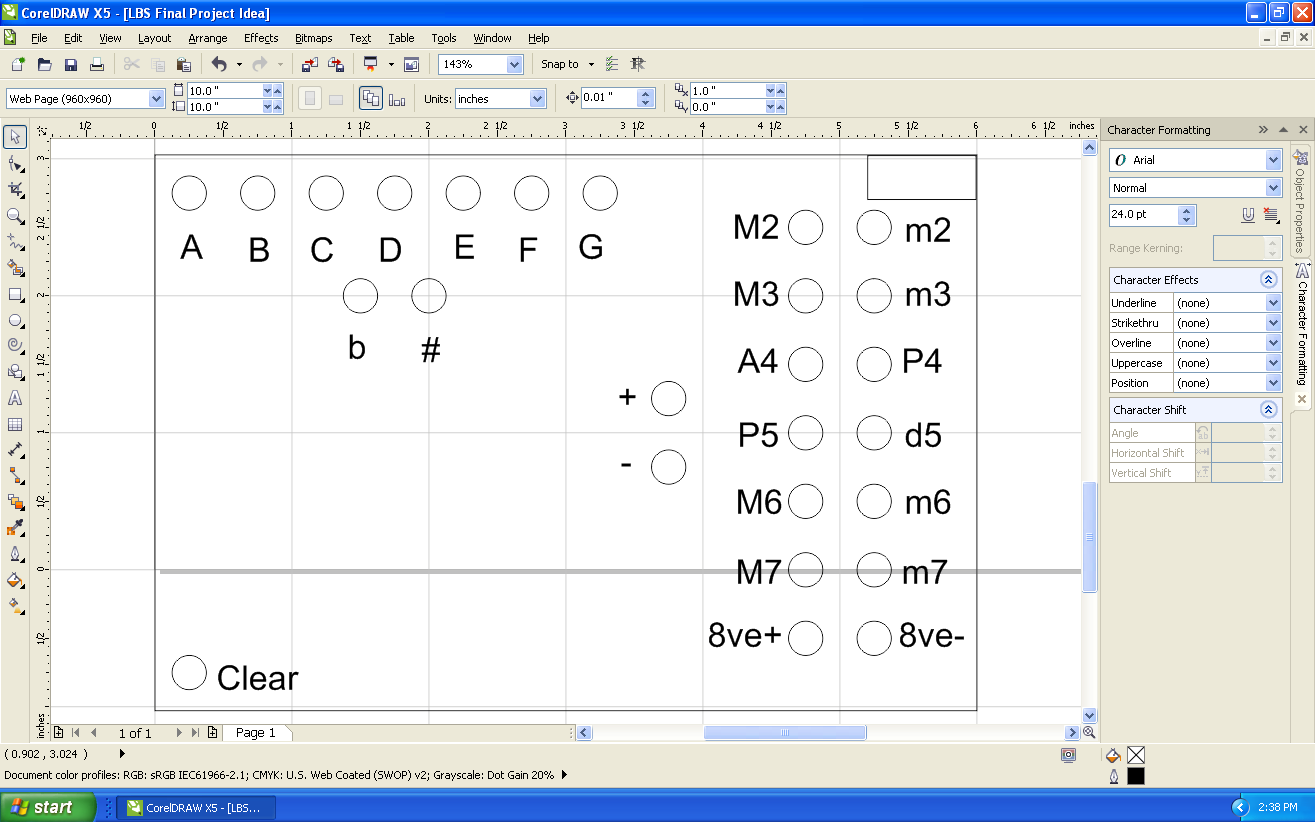
This week, I used computer aided design in order to update the design for my final project in both 2D and 3D
I used CorelDraw in order to make a 2D design of my project. I made a box with small circles in order to represent the buttons that will be on the device (pitch giver). I also added the letters that would represent all of the functions needed on the pitch giver. The rectangle at the top right end represents the speaker.
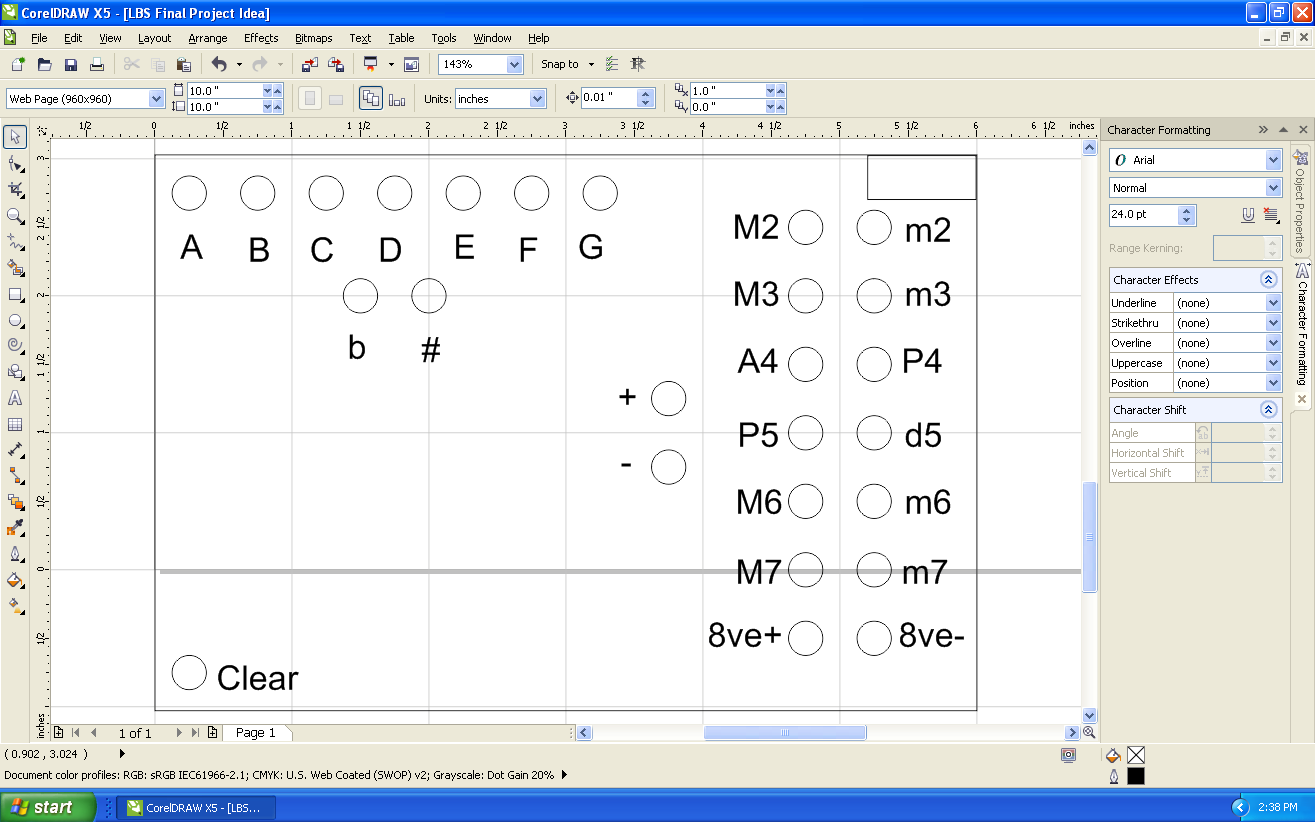
In order to create a 3D design, I used Google Sketchup. I created a rectangle and then used the push/pull tool in order to pull it up. I then used creatd circles in order to represent all of the buttons. Finally, I pushed the rectangle down slightly so that the circles would appear as buttons. The rectangle at the top right end represents the speaker. This design does not have words on it because the words will be cut with a laser onto the device and will not be in 3D.